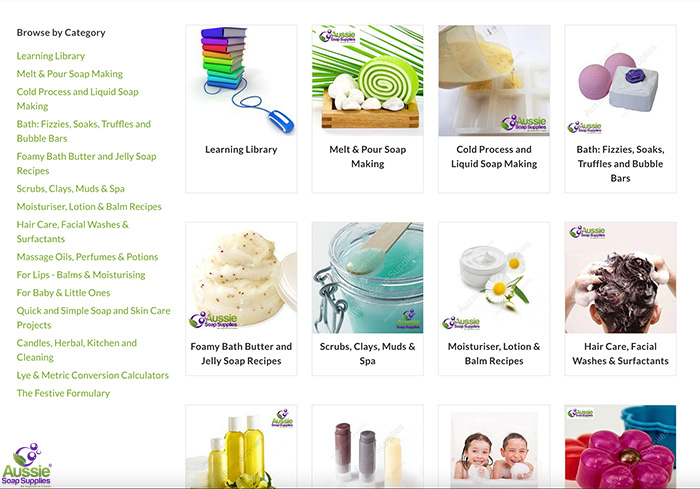Searching for something? Sooo many search results, sooo time consuming. We have had our techs develop a new search engine so that you can break down your searches on our new website.
Where to find the Search Box

Our new Search Engine is located at the top left hand side of every page on the website. Begin typing into the “Search Keyword” field and then select one of the three options from the dropdown menus to refine your search. Then click on the search button to filter the results!
Limit Your Search to Either Shopping or Recipe Formulary

Our search engine now has three main search options.
- Search the entire site. This will bring results with all mentions of an ingredient. This means the results are not filtered at all.
- You can filter the search to just the product shopping pages. This means you search in the main trolley shopping zone, excluding mentions of the ingredient or product in the Recipe Formulary.
- You can filter the search to just the Recipe Formulary, excluding the main product shopping pages.
Manually Navigating our Free Recipe Formulary
Each section of the Recipe Formulary can be accessed manually by going to ALL RECIPE FORMULARY. Find this by dropping down the Recipe Formulary down arrow on the main website menu. Then select “All Recipe Formulary” The graphic above shows this page which is navigated either by the links on the left side of the page, or the graphic tiles for each sub category.